
How to Make The Pioneer Woman’s Tender Cowboy Steak
This cowboy steak recipe is the best bone-in ribeye ever!

Jack Frost Cocktail Recipe: How to Make It
Try a tropical twist on a Christmas cocktail with this Jack Frost cocktail. The rum, blue curaçao, coconut and pineapple...
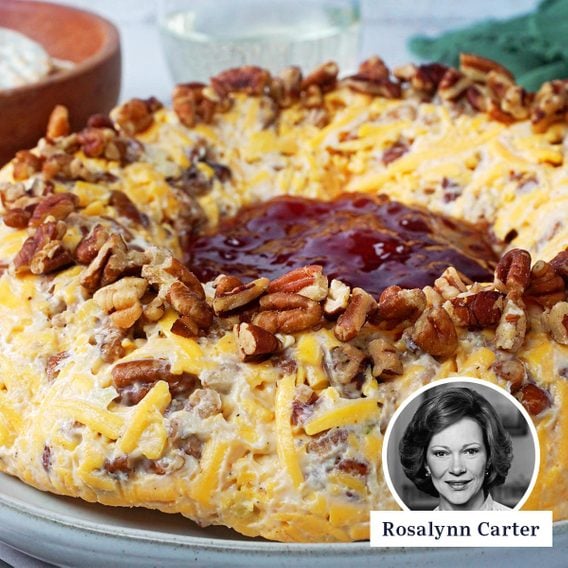
How to Make the ‘Plains Special’ Cheese Ring, One of Rosalynn Carter’s Most Iconi...
Rosalynn Carter's cheese ring is easy, vintage and the perfect recipe for entertaining like a first lady.

I Made the Coconut Cake That Tom Cruise Gifts for Christmas, and It’s Award-Worthy
Hollywood stars look forward to receiving the 'Tom Cruise cake' during the holiday season. This white chocolate and coconut Bundt...

I Made Cajun Potato Soup and It’s the Spice that My Life Has Been Missing
This Cajun potato soup is the perfect mash-up between southern comfort and your grandma's beloved potato soup recipe.

What Is Branzino and How Do You Cook It?
This flaky, mild-tasting ocean fish is taking over restaurant menus and upscale seafood counters. It's worth making at home—here's how...

What Is Comté and How Do I Use It?
Here's everything you need to know about comté, including how it's made and what it pairs well with.

I Tested the Cold Water Pasta Hack—Here’s What I Found Out
Does the cold water pasta hack really save water and time? I tested the theory to find out.

Dolly Parton’s Walnut Pie Keeps Holiday Baking Simple and Sweet
You need just minutes to assemble a sweet Dolly Parton walnut pie, which is then baked until beautifully browned. Serve...

How to Make Kitchen Sink Christmas Cookies
Take something fun and different to your holiday cookie swap. Here's how to make kitchen sink Christmas cookies to celebrate...

People Are Making Grinch Dip That’s Full of Who-Cheer
You'll love Grinch dip so much your heart might grow three times its size!

How to Make a Rum Rum Rudolph Cocktail
'Tis the season for festive cocktails! With a ruby red hue and a crisp white foam top, this Rum Rum...

How to Make No-Bake Christmas Pretzel Wreaths for a Super Festive Treat
This no-bake dessert calls for only three ingredients!

How to Make Eggnog French Toast Bites for the Perfect Saturday Breakfast
Eggnog French toast in dippable, bite-sized pieces is exactly what we want for breakfast all holiday season.
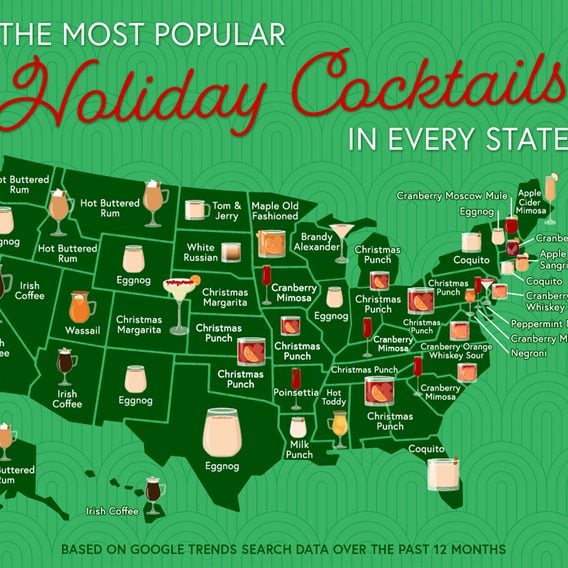
The Most Popular Holiday Cocktail in Every U.S. State
Do you agree with the drink for your state?

Subway Just Announced That It Will Add a Footlong Cookie to Its Permanent Menu
Free footlong cookies are available on National Cookie Day. Here's how to get one.

If You See a Gold Porch Light, This Is What It Means
Like red, green and purple porch lights, gold porch lights also have a meaning behind them. Here are the three...

11 Ina Garten Holiday Recipes for Your Table
'Tis the season for Ina Garten holiday recipes! Hanukkah and Christmas are the perfect time to share Ina's kitchen magic.

How to Make Creamy Tuscan Chicken Soup, aka ‘Marry Me Chicken Soup’
Want to seal the deal with your true love? Appeal to their heart and belly with a warm bowl of...

Rosalynn Carter’s Beloved Strawberry Cake Recipe Stands the Test of Time
This recipe is remembered as a "Carter Family Favorite."

This Sugar Cookie Martini Will Be Your Go-To Holiday Drink
A dessert cocktail like no other, the sugar cookie martini is just as fun to make as it is to...

Yes, There’s a Sugar Shortage—Here’s What You Need to Know
Because of the sugar shortage, expect to see empty shelves (or higher prices) in the baking aisle.

How to Make a White Velvet Cake
This gorgeous white velvet cake has a soft, tender crumb. The secret ingredient: egg whites instead of whole eggs.

We Tried Ina Garten’s Chicken Chili, and We May Never Go Back to Beef
This nontraditional Ina Garten chicken chili recipe is equal parts healthy and hearty.

This Is What Costco Receipt Checkers Are Really Looking For
Can Costco employees really check everything in your cart against a receipt that fast? Nope—here's what they're doing.


McDonald’s Is Bringing Back Its Popular Adult Happy Meals in December
This adult Happy Meal has brand-new McNugget toys!

5 Simple Holiday Cleaning Tips from Babs Costello, ‘The Internet’s Grandma&...
If Babs has a cleaning hack, there's no doubt I'll try it!

Why Is My Can of Cranberry Sauce Upside-Down?
Yes, your can of cranberry sauce is upside-down, and, no, it's not an accident.

How to Make Pecan Pie Brownies for the Ultimate Last-Minute Thanksgiving Dessert
This mash-up of chocolaty brownies and a gooey pecan topping is irresistible!

I Made Air-Fryer Apple Pie Bombs and They Were Even Better Than They Sound
Craving apple pie but don't have the patience to make one? These apple pie bombs are for you!

Why Does Turkey Make You Sleepy?
It's time for the annual late afternoon nap in front of the football game! Yes, turkey makes you sleepy—but it's...